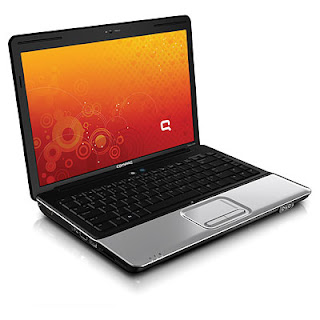
Kindly check the link to know more about Issues regarding downgrading to or installing Windows XP in HP-Compaq systems
Neither Zyxware Technologies, nor HP-Compaq can give you a guarantee that these drivers will work perfectly in your system. How ever, you may try installing these.
You can either click or copy the given link and paste them onto a new driver to download them.
Microsoft Universal Audio Architecture (UAA) Bus Driver for High Definition Audio ( Note : It must be installed befor installing Exact audio driver, and the Notebook should be restarted after installing it then only the Notebook allow us to install the audio driver on it).
ftp://ftp.hp.com/pub/softpaq/sp32501-33000/sp32646.exe
Installation Instructions :
1. Download the SoftPaq .EXE file to a directory on your hard drive.
2. Execute the downloaded file and follow the on-screen instructions.
3. Restart the notebook when the installation is complete.
Then install the Audio Driver:
ftp://ftp.hp.com/pub/softpaq/sp41501-42000/sp41610.exe
Please follow the instructions below to download and install the driver:
1. Open the URL provided and click the download button.
2. Once the download starts, a pop-up window will appear on the screen.
3. Choose to save the download to a folder in the hard drive (preferably desktop)
4. Once the download is complete, close the download window.
5. Double click the downloaded file. This will start the installation of the driver on the Presario.
6. Restart the computer.
Chipset Driver:
ftp://ftp.hp.com/pub/softpaq/sp30001-30500/sp30265.exe
Installation Instructions :
1. Download the SoftPaq .EXE file to a directory on your hard drive.
2. Execute the downloaded file and follow the on-screen instructions.
3. Restart the notebook when the installation is complete.
Graphics Driver:
http://www.opendrivers.com/driver/284948/nvidia-geforce-9600m-gt-9300m-g-9300m-gs-9200m-ge-forceware-driver-176.37-windows-xp-x64-free-download.html
NOTE: The above URL will take you to a non HP Web site. HP does not control and is not responsible for information outside of the HP Web site.
Modem Driver:
ftp://ftp.hp.com/pub/softpaq/sp35001-35500/sp35335.exe
Installation Instructions :
1. Download the SoftPaq .EXE file to a directory on your hard drive.
2. Execute the downloaded file and follow the on-screen instructions.
3. Restart the notebook when the installation is complete.
Broadcom Wireless LAN Driver:
ftp://ftp.hp.com/pub/softpaq/sp33001-33500/sp33008.exe
Installation Instructions :
1. Download the SoftPaq .EXE file to a directory on your hard drive.
2. Execute the downloaded file and follow the on-screen instructions.
ALPS Touchpad Pointing Device Driver:
ftp://ftp.hp.com/pub/softpaq/sp31001-31500/sp31075.exe
Installation Instructions :
1. Download the SoftPaq .EXE file to a directory on your hard drive.
2. Execute the downloaded file and follow the on-screen instructions.
3. Restart the notebook when the installation is complete.
LAN Driver:
ftp://ftp.hp.com/pub/softpaq/sp28501-29000/sp28817.exe
Installation Instructions :
1. Download the SoftPaq .EXE file to a directory on your hard drive.
2. Execute the downloaded file and follow the on-screen instructions.
3. Restart the notebook when the installation is complete.
3. Restart the notebook when the installation is complete.
0 comments:
Post a Comment